NOTE: Please bookmark this page before downloading, so that if there's a problem you can find it again
Your Order Has Been Approved
Thank you for your order. You will receive a receipt for your transaction via email shortly. If you had any trouble or have questions about your transaction please email us at:
robyn@origami-fun.com
Instructions for Downloading Your eBooks
|
Download Ultimate Origami As An Adobe Acrobat PDF File RIGHT-CLICK HERE and select "Save Target As" (Internet Explorer) or "Save Link As" (Netscape) from the menu to download as an Adobe Acrobat PDF file. Again, you'll need Adobe Acrobat Reader to read this file, which you can get for FREE by going to www.adobe.com. |
Bonuses
|
Download Origami Printable Paper Designs As An Adobe Acrabat PDF File RIGHT-CLICK and select "Save Target As" (Internet Explorer) or "Save Link As" (Netscape) from the menu to download as an Adobe Acrobat PDF file. |
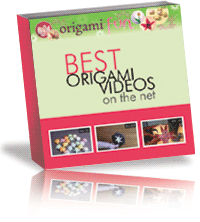 |
To access the private webpage that contains my favorite origami videos, click the blue link below. You'll be asked for a password to enter. Password:origami-fun |
|
Download Scrapbooking As An Adobe Acrabat PDF File RIGHT-CLICK and select "Save Target As" (Internet Explorer) or "Save Link As" (Netscape) from the menu to download as an Adobe Acrobat PDF file. |
Ebook Questions and Problems
|
There are a few main problems and questions that come up. Here's how to solve them: I can't download the book. Answer: There are a couple of things to remember when downloading. The best way to do to download is to "right click" on the link, then choose the "Save Target" option. Many people don't realize that there is a "right mouse button" on their mouse. It's usually just to the right (of course) of the regular button. And often, some people don't realize that when you click this button, a set of options is available. If you were trying to open the book from the site by "regular clicking" on the links, go back and try "right clicking" with your right mouse button, then choosing "Save target as" from the menu. Don't forget to select the place where you're saving the book! I recommend saving to your desktop at first so you know where it is. I don't know where the book was saved on my computer. Answer: If you went through the saving process, but now you can't find the book, you have a couple of options. One is to download it again and save it to your desktop. The other is to use your search function to find the file. In Windows, click your "Start" button in the lower left corner. Then choose "Search" and then "For files or folders." Type in "ultimate-origami-2ed.pdf" (exactly like this with no spaces) and then hit enter. Your computer should find the file. You can then cut and paste it from where you find it to your desktop or other location, or double-click to open from there. Refer to your Windows Help section for more on using your search feature (Help is also in the Start menu at the lower left of your desktop). Other Questions If you have a question that wasn't answered above, please send an email to Robyn@origami-fun.com with your name, date of purchase, and your question. Please also include what kind of computer you have and which version of the files you need. We'll get back to you as soon as possible! |


